
Another round of creative thinking, and how to portray homelessness in Seattle. For this assignment, I have used a variety of techniques to create a graphic using handmade vector graphics. The assignment requires the use of all vector graphics, which I have done here. The one “image” that I have modified, was cut out of a photo I used in the previous project, but I have used the “live trace” function within Illustrator to create a silhouette-like scalable vector graphic that I would not have otherwise been able to create from scratch. I have used this function many times in the past to take rasterized images that would otherwise scale very poorly, and create an artistic rendering that is infinitely scalable.
In creating this I had two concepts in mind, one reminiscent of the evolution of ape to man graphic, and the other being a play on the title of the movie “Sleepless in Seattle.” To create this, I looked up images of some of the iconic buildings in Seattle, and chose the Columbia Tower, the Smith Tower in Pioneer Square, and, obviously, the Space Needle.
To create the buildings, I drew a variety of overlapping rectangles, and “eyeballed” them until they resembled the overall shape of the Columbia Tower and the Smith Building. Since the Columbia Tower has curved façades, I chose to insert rectangles to resemble the different floors, and rounded the corners to give an artistic impression of the rounded shape. The Smith Tower is a similar melange of rectangles in the general shape of the building. To create the diagonal line of motion, I sized the building to create not only a hint of an “up” arrow with the building but to balance the form of the piece as well.
I then started building the Space Needle, using the ellipse tool to create a single ellipse, that I then copied and resized to create the profile of the top of the Space Needle. I added a triangle to simulate the spire, and then went about trying to create the legs of the needle. This was the most difficult part, as I had to warp a rectangle to resemble one of the legs. Once I had one made, I copied it, and then used the reflect tool to create mirror copy. I then had to adjust the tilt of the legs, as the real Space Needle’s legs meet much higher up than the center of the tower. With that adjusted I made one additional rectangle leg made the cross pieces and lower observation deck that go lower on the legs. I placed a light stroke around the shapes to offset them against the background in some of the versions.
With all of the buildings made I resized each one to create the diagonal line I had originally intended, starting with the caricature of a homeless man, and moving up to one of the tallest buildings in the world. Then I started adjusting the color of the background, and of the buildings to look at the various options, from stark black and white to a more muted grayscale. I have posted some iterations here, and I would enjoy any feed back as to which presentation is more effective.
If the image of the homeless man is not allowable for the purpose of this assignment, I would change that figure to one of a stylized tent. Also, the wording could be changed to be more of a corporate logo for a non-profit agency.
P.S. If you would like a great link for using live trace, http://www.vectordiary.com/illustrator/illustrator-tutorial-perfect-silhouette-with-live-trace-tutorial/

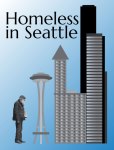

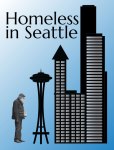

Leave a comment